After some deep soul-searching (read: Half-hearted musing until moved by a fickle whim), I’ve decided to forge ahead with Bionic Commando. After the unevenness of The Goonies II, it’ll be nice to have a genuine masterpiece to look at.
That’s right, a masterpiece. I’m not saying Bionic Commando doesn’t have its shortcomings, but it’s a shockingly well thought-out game that elegantly incorporates a lot of the concepts The Goonies II fumbled with, all the while presenting itself with wholly unique play mechanics. Despite the complexity of the game for its time, it holds up quite nicely and does a great job of presenting its innate rules and mechanics. Hence, a masterpiece.
Bionic Commando does three rather innovative things for its time: It abandons traditional platform mechanics (by which I mean “mechanics that had been established about three years earlier by Super Mario Bros.“); abandons standard level-by-level advancement in favor of an area map containing the stages in a nonlinear arrangement, similar to what Super Mario Bros. 3 would do several months later; and integrates an RPG-like system of advancement in which tools and equipment play a key role in progress, with clues for their use provided through dialogue with non-player characters. That’s a pretty heady combination of features for a work of this vintage — and a lot of big ideas to communicate with the player. But Bionic Commando manages to pull it off for the most part, which is a significant factor in its classic status.
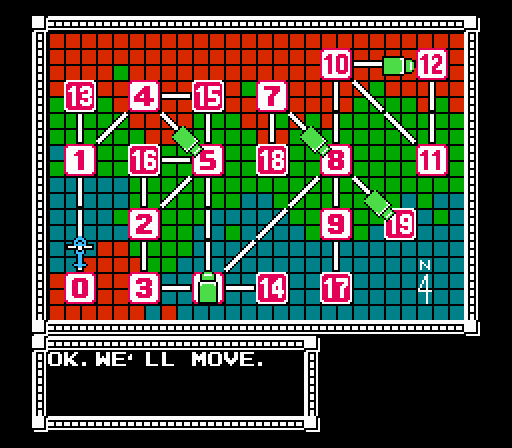
The game begins with a quick conversation to set the plot into motion and introduce the radio dialogue mechanic — although you can occasionally have conversations in person, most of the chatter here plays out like Metal Gear codec conversations, either through radio-style dialogue or by interacting with the communication centers throughout the world. Once the radio patter concludes, the action begins.
However, instead of flinging you immediately into combat, you begin on the map screen, where you’re forced to choose your course of action: Descend or Transfer. In truth there’s only one possible act here — you begin over Area 0, which isn’t an active zone. Selecting Descend does nothing, so you’re forced to choose Transfer. Once you make this selection, the chopper in the lower left corner (the player avatar) moves up toward Area 1, its only possible destination. At the same time, you see enemy trucks kick into action, shuffling about the map while the chopper is active and coming to a rest when the helicopter does. It’s almost roguelike, in the most rudimentary sense of the term.
Once you reach Area 1, you’re given another prompt, and now you can choose Descend. But beyond Area 1 are trucks moving, an uncertain dynamic elements — they won’t come to Area 1 yet, though, so while you can move past Area 1 and skip it, a new player almost certainly won’t. It just feels more instinctive to tackle this stage ahead of you.
When you choose Descend, you run through a quick equipment select screen. For the moment, you only have two items, so there are no alternatives here, but this feature will become important later.
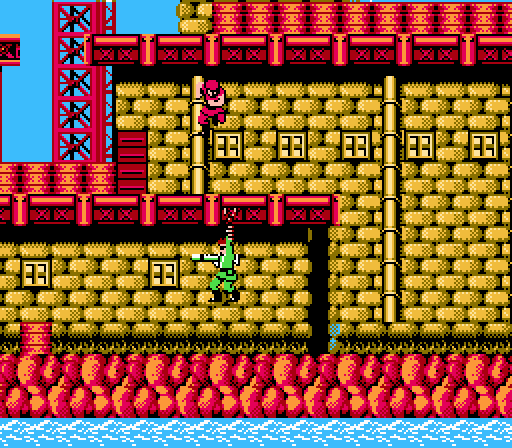
You parachute into Area 1, and immediately anyone experienced with platform games grasps that Bionic Commando works a little differently than most. Where most platformers see you running from left to right and avoiding obstacles and enemies, that’s not how this stage unfolds. You start at the far left on a flat expanse of ground containing no hazards, only a few low-ceilinged platforms. Shortly after the beginning of the stage, you encounter a small barrel.
For any other platform action game protagonist, this would be a non-issue. You’d hop it and move along. But Captain Spencer here can’t jump; the B button fires his pistol, but the A button instead causes him to plant his feet and fling a bionic arm. By default, the arm rises at a 45-degree angle, but if you press forward it’ll fly straight ahead. Press up and it’ll sling out directly overhead.
The barrel here serves the same purpose as the first Goomba in Super Mario Bros. World 1-1: It’s an obstacle that forces you to learn how to use the game’s basic mechanics. Instead of jumping over the barrel, you need to swing over it. Your bionic arm is actually marvelously versatile. It can pull you forward (fling the arm straight ahead at the barrel and you’ll pull yourself toward it… but not climb it). It will also allow you to grab onto a thin overhead platform and scramble up to mount it, which would normally be the easiest answer to this sort of obstacle. However, the ceiling directly above and to the left of this barrel is lined with more barrels, which create an obstruction that prevents you from climbing to the floor above.
So, your only recourse is to use the 45-degree angle function. Stand next to the barrel and press the A button by itself and you’ll grasp the ceiling on the other side of the obstacle. Once connected, you can tap the controller forward to swing past the barrel. You’ll continue swinging back and forth until you input another command; pressing forward, backward, or down will cause you to disconnect your grappling arm with momentum moving in that direction, while pressing A again will cause you retract your arm and dangle directly below the ceiling.
At this point, any action (besides swinging back to the left of the barrel) is correct. Your only goal here is to bypass the obstacle on the ground, and in doing so you learn to use the grappling mechanics. Unless you drop off the ledge to the far left into the water, there are no hazards or threats here to deal with yet. You can fumble around with the controls until it clicks. It’s all good.
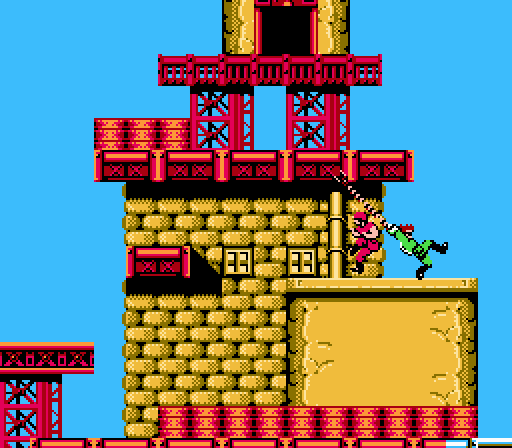
Having scrambled over the barrel, you’ll quickly discover the level design of Bionic Commando is quite unlike that of other platformers. Continue running to the right and you’ll come to a wide pit that can’t be crossed — Spencer can’t jump, and there are no grappling points within reach.
As it turns out, stages in Bionic Commando tend to be more vertical than horizontal. Thankfully by this point NES programmers had sorted out the secrets of multi-directional scrolling; Bionic Commando would never have worked with Metroid-style alternating scrolling. The grappling mechanics allow you to cover a large amount of space in a single action, moving both horizontally and vertically, and because you can easily climb to a higher level by simply tossing your arm upward and pressing up, the stage layouts take advantage of your range.
In order to reach the right side of the stage, you need to climb up two levels in order to reach a spot lamp that rises from the water between the two halves of the area. The lamp’s pole isn’t interactive, but you can grab onto the light fixture itself and swing.
The structure on the left side of the divide is arranged like a tower, leading you upward before you descend back down to reach the pole. As you climb, you’ll actually see a door at the pinnacle of the building before you notice the spot lamp, which means you’re more likely to investigate the door before advancing forward. After all, you’re already working your way upward — why not just keep going?
And just as well, because you can’t actually enter the final portion of the stage until you enter the room at top of the first structure. It’s the first of the game’s communication rooms, where you tap into the enemy systems to relay messages back to your chopper crew — or, alternately, to spy on enemy communications. Each area’s system uses one of four different communicators; you can only carry one at a time, which you choose at the beginning of a stage. Carrying the wrong communicator will render you unable to activate the current stage’s computer system, which in many cases means you won’t be able to complete the level.
Here, for example, you need to broadcast to your chopper crew in order to open the door to the base interior. Since you only have the α Communicator and had been forced to select it at the start of the stage, there’s no possibility of you being improperly equipped for Area 1: α is the only one that works here. Once you chat with your chopper crew, the door on the right half of the stage opens.
You do have one other option here, though: Wire-tapping. Instead of speaking with your support staff, you can also listen in on enemy chatter, which will often clue you in to secrets of a stage, hints for navigating future areas, or even enigmatic plot developments. The downside to using Wire-tapping is that there’s a roughly one in three chance that the enemy will be alerted to your surveillance, and when you step away from the computer you’ll be accosted by a pair of large melee soldiers that flank you and rush at you as well as an endless stream of standard troopers who parachute into the comm room until you duck out again.
That won’t happen in Area 1, though. You can wire-tap with impunity and learn about the rigged elevator inside the enemy base (though some of the localization work here makes the clues so abstract you won’t understand the message until you’ve already triggered the trap in question).
It may be a complete coincidence that the communication screen looks almost exactly like the one from Metal Gear, which launched on MSX almost exactly a year before Bionic Commando on Famicom… but probably not.
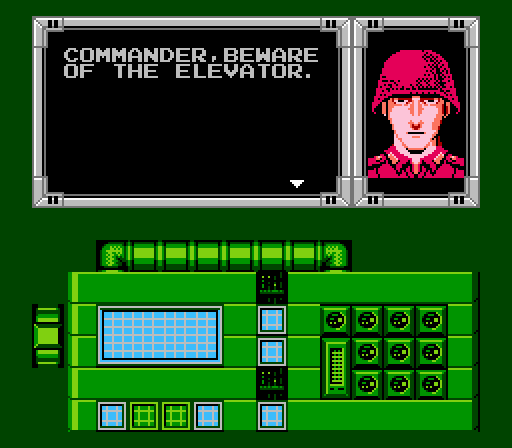
you can TRANSFER actually from Stage 1, completing that level is not required to clear the game so speedrunners skip it.
but YES to your analogy that the first barrel in Bionic Commando is the first Goomba in Super Mario Bros.
Wait, what. I tried that and it didn’t work. I am a human failure. Well, error corrected :/
For some reason, I remember my parents and I having a tough time doing… something after Area 1. I think it was moving on to the next area (not the neutral zone, but to actually change course), but I don’t remember why.
As I recall, leaving an area you were ill-equipped for was more obtuse as well.
Most likely you didn’t go to the neutral zone to collect the flare for Area 4.
I think there was a button combo to exit stages, but if I’m not mistaken, even the manual neglects to mention it.